-
New mode to increase conversion
Posted in Features on Jun 30, 2022
We had added a new hybrid chat mode, which can increase the conversion of the site. It combines auto registration (when user starts interacting with the chat widget shortcut) and simple registration. In this case, the data of the registered user will have priority.
It takes three steps to enable it:
1. Disable Registration
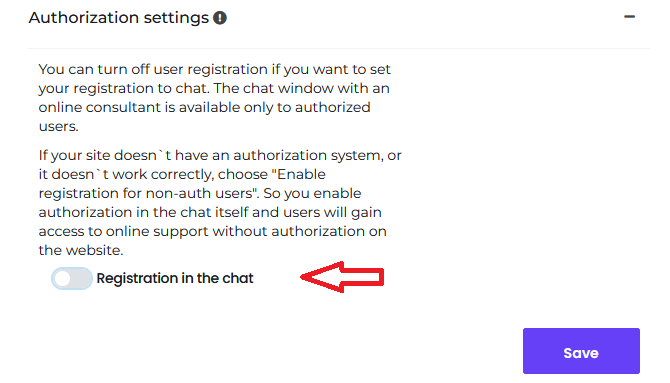
2. Включить "online support function"
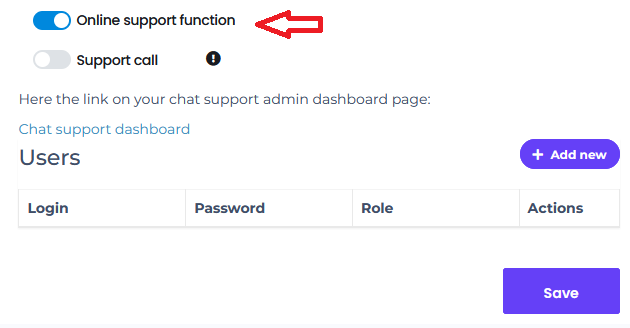
3. Включить "online support function"
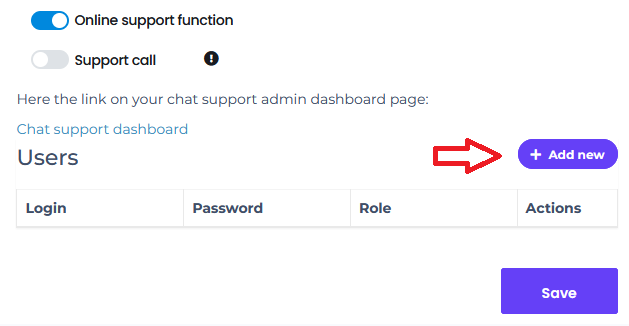
You can also enable the article search block in the advanced settings:
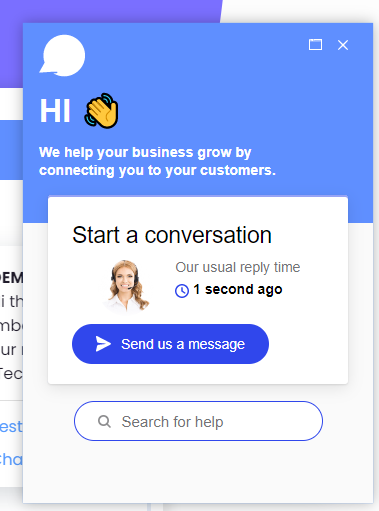
-
"Support Only" Mode
Posted in Features on Jun 08, 2022
"Support Only" Mode
The "support only" mode allows to start a dialogue with the support service by one click but without registration at the site and without a contact list of all site.
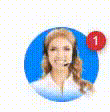
This mode can be enabled in the widget settings like this:
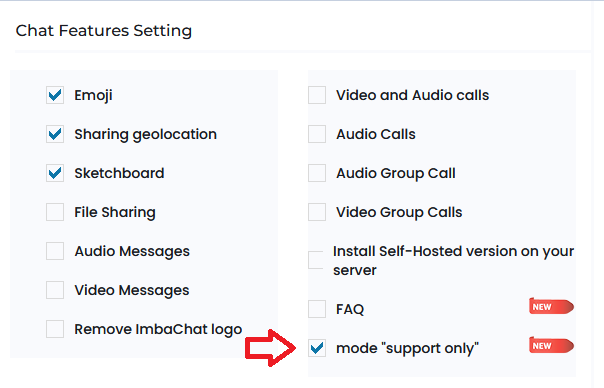
To enable "online support function":
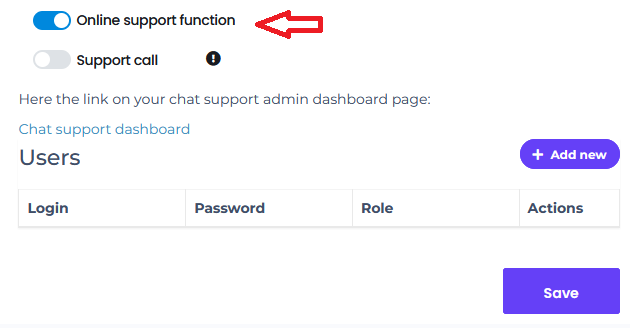
To add a Help Desk Agent:
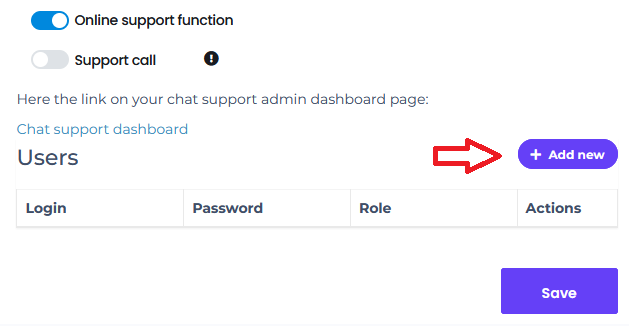
To enable automatic registration
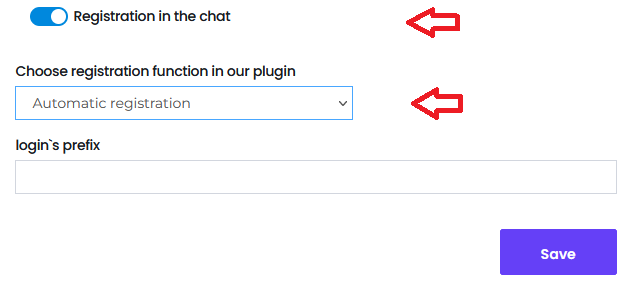
-
Performance measurements of the Imbachat WordPress plugin
Posted in WordPress on May 18, 2022
Performance measurements of the Imbachat WordPress plugin
-
The answering machine settings
Posted in Features on May 17, 2022
The answering machine settings
-
On-Premise install tutorial
Posted in On-Premise Documentation on Feb 08, 2022
How to install On-Premise ImbaChat version on your server. Tutorial.
-
Setting up roles through the Members plugin for monetization
Posted in Blog, Documentation, Tutorials on Jan 25, 2022
How to Set Up User Roles with the Members Plugin for Chat Monetization
Chat monetization can be implemented by setting up chat access based on user roles. The Members plugin is a useful tool for managing user roles and permissions on a WordPress site. In this guide, we will show you how to use the Members plugin to set up user roles for chat monetization.
How to set it up:
Step 1: Install and Activate the Members Plugin
The first step is to install and activate the Members plugin from the WordPress repository. Members
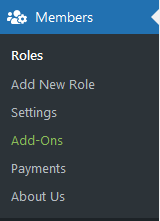
Step 2: Add New User Roles
In the Members plugin settings, you can add new ...
-
Screensharing feature
Posted in Features on Nov 23, 2021
Screensharing feature
There is a new feature again. The Screensharing. Now you can share your screen in video chat. You can choose a particular browser page, a particular window, or the full screen. You can turn on this feature by clicking this button on the video chat interface:


-
Sketchboard
Posted in Features on Nov 18, 2021
New Sketchboard function
Have you had such a lively dialogue. explaining something technically difficult in the chat? Not everything can be described in words. For a complete visualization of what you want to convey to the interlocutor, text is not enough. With the new Sketchboard feature, you can visualize ideas and communicate more effectively.
This one only works on Facebook theme for now . You can set this theme in the widget settings, in the Style Settings section.

How the Sketchboard function looks and works:
To open the Sketchboard, click on the Paint Board button on the right side of...
-
The Registration Error
Posted in Troubleshooting on Oct 20, 2021
The Registration Error
If your widget does not load, this error can be displayed in the console:
Registration at ImbaChat plugin is not allowed! You should enable it in your profile on imbachat.com
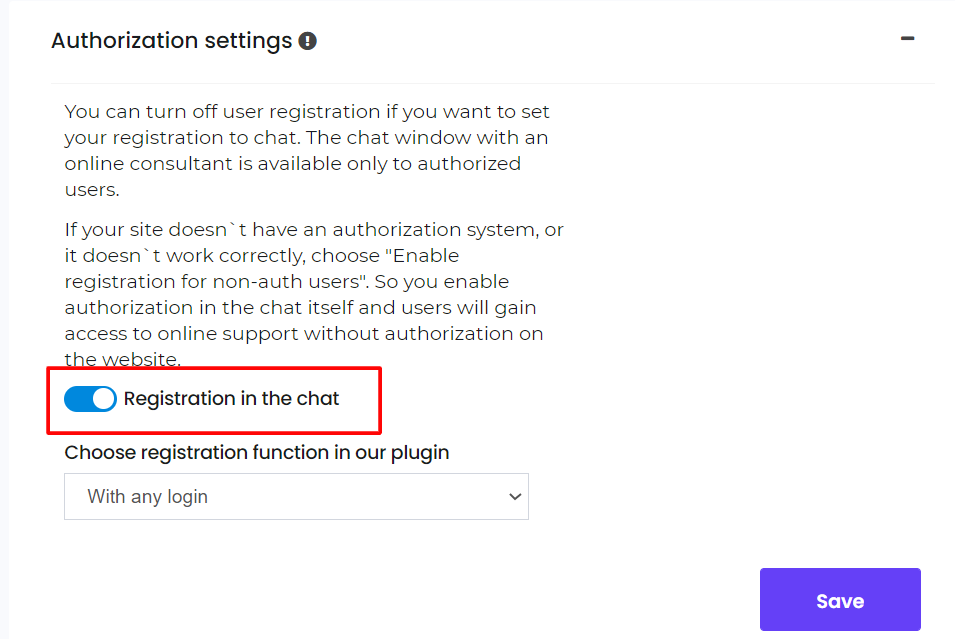
To fix this error you have to enable Registration in the chat. You can enable this in the Dashboard.
After that, choose the registration method on your website.
-
How to make a chat in one column
Posted in Features on Jul 22, 2021
Do you want the chat to look like one column, without a contact list and authorization? In this article, we'll show you how to do it.
- Documentation 8
- Blog 11
- Tutorials 8
- BuddyPress 8
- WordPress 6
- Troubleshooting 3
- Features 14
- On-Premise Documentation 2
