How to install ImbaChat on WIX website
Installation by inserting HTML code
Register at imbachat.com and create a chat widget. Paste in your website URL and select Without Integration.
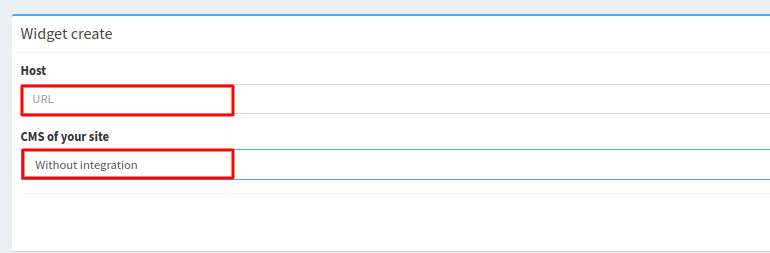
Copy the suggested code
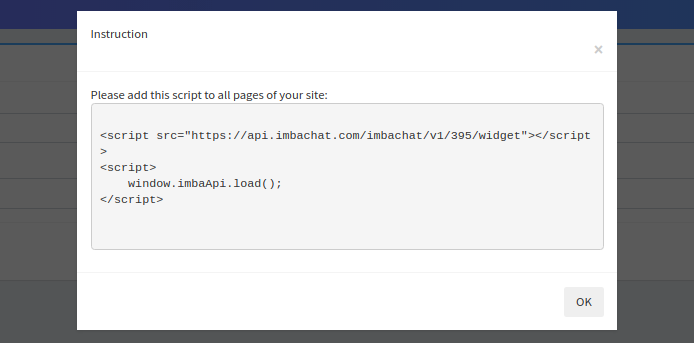
Go to your wix.com Dashboard and click Site Actions > Edit Site:
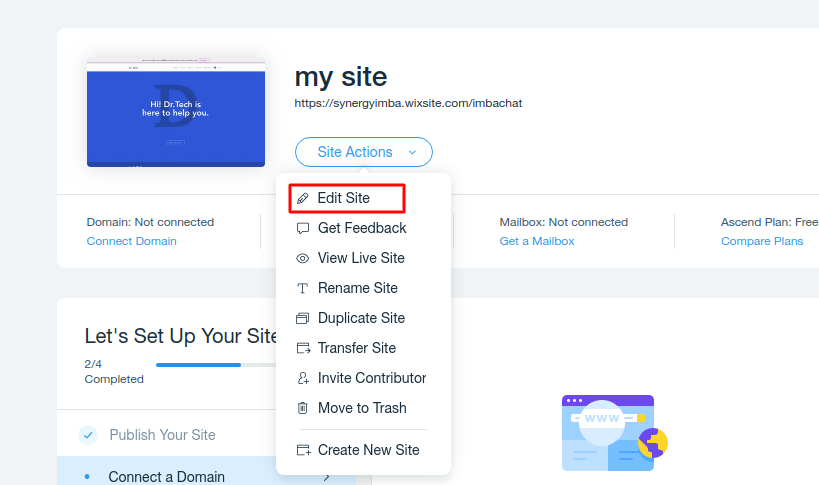
You should click Add > Embed > HTML iframe and drag the block for HTML code to the page:
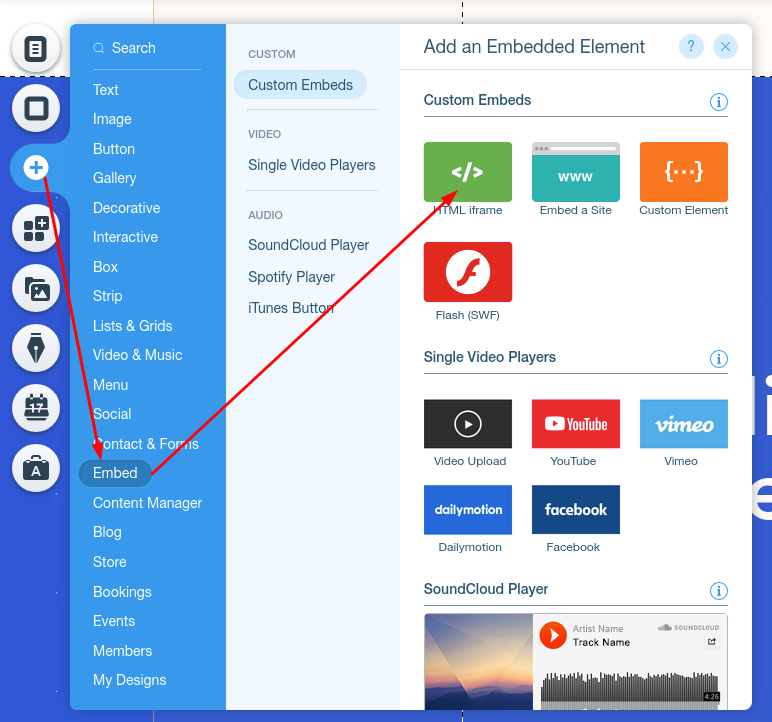
Click "Enter code" and paste the code you have copied earlier:
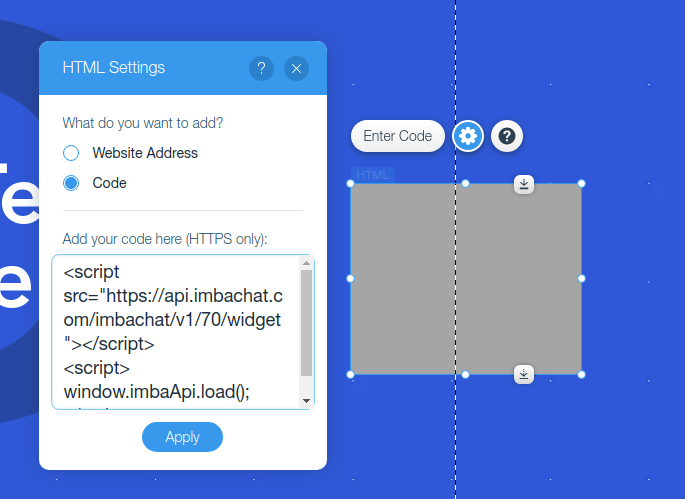
After that, either using the drag points or through adjusting the size, set our block dimensions more than 850x490
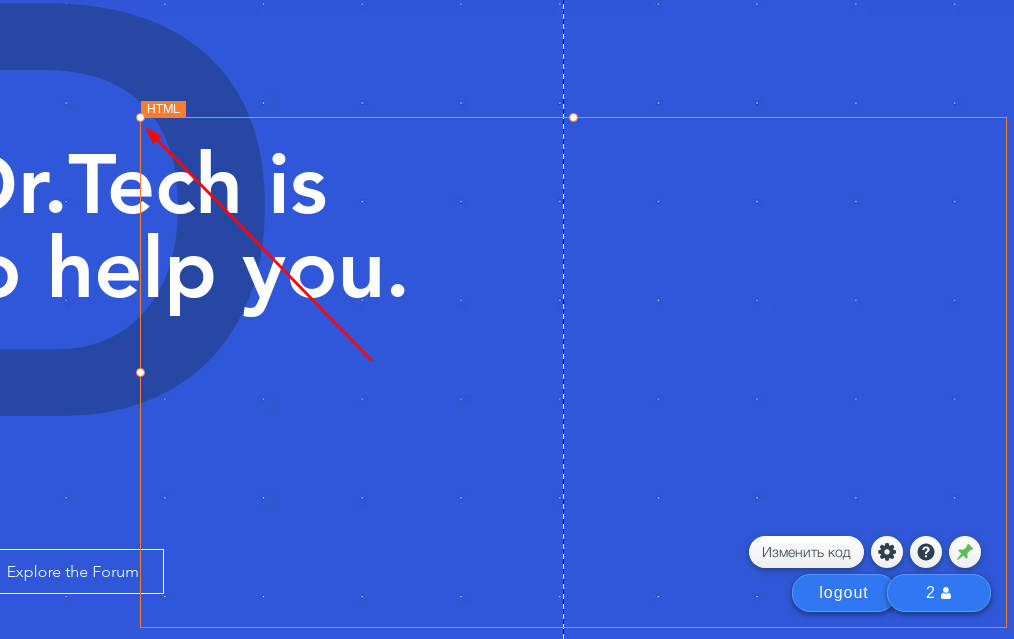
To have chat on all pages, enable the checkbox "Show on All pages"
To attach the chat to the bottom of the screen, right-click on the block with the code and select "Pin to Screen":
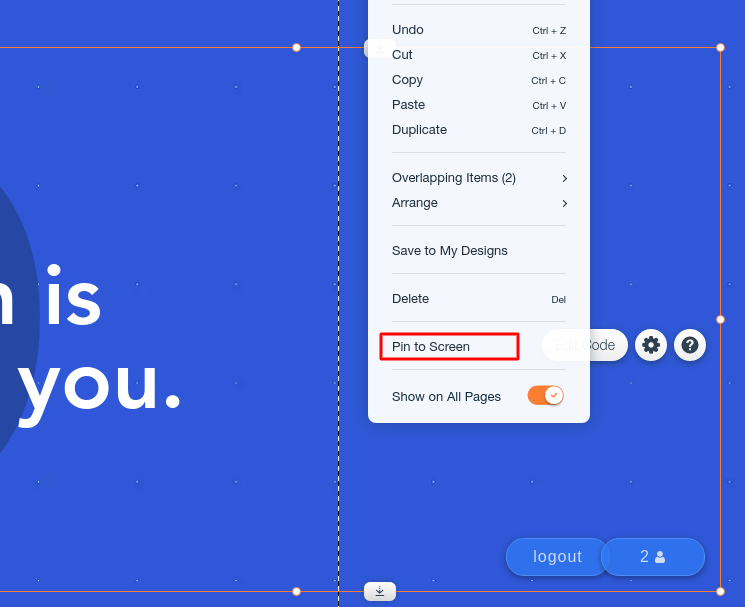
Then select the desired position for the chat button and set the offset values to 0:
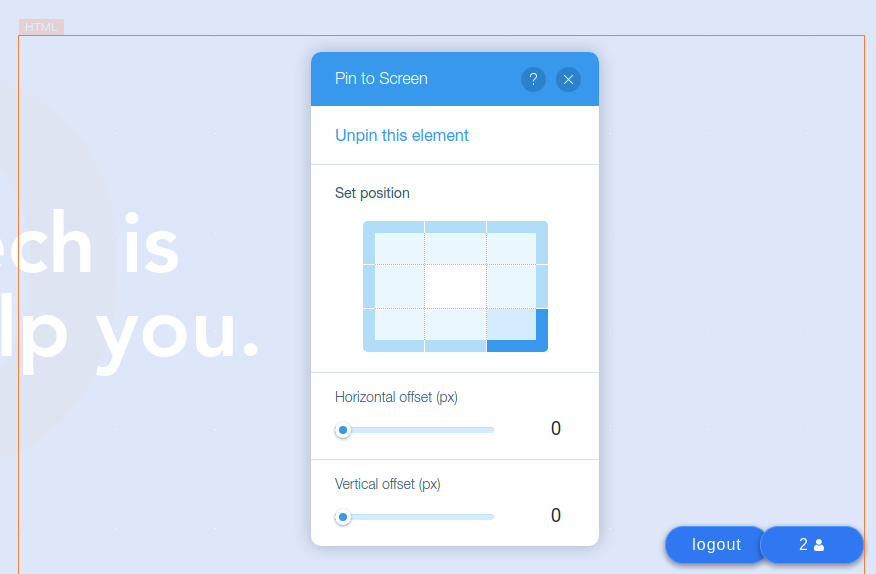
Post your changes. A chat form should now appear on your site.
