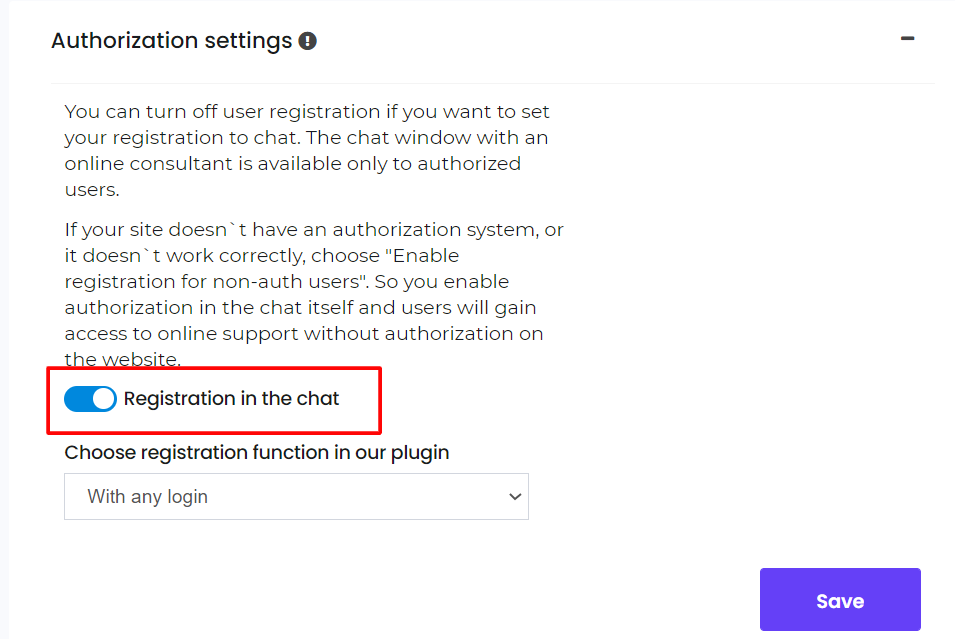Troubleshooting
When installing the chat, some problems may arise, due to which the chat may work incorrectly on the site or not be displayed at all. Here are some problems and how to fix them:
1. JQuery conflict
JQuery is a set of JavaScript functions that focuses on the interaction of JavaScript and HTML. Their presence on the site is necessary for the chat to work. JQuery features are installed with the default chat. If the site already has Qquery installed, then a conflict may arise, due to which the chat plugin will not work. Disable jQuery to fix this problem.

2. The list of users in the chat is not displayed
In order for your users to appear in the chat, you need to go to the widget settings in the "Chat settings" item and enable "Uploading users list to the chat" and you can set a limit on the number of uploaded users. The first users from the user database will be loaded. If the user is not included in the list, then he will not be found through the search in the chat. You can download any number of users, but keep in mind that with a large number (more than 1000), the chat will work slower.

3. Problem with the October CMS integration
If you have installed plugin using the tutorial and the error appeared:
Registration at ImbaChat plugin is not allowed! You should enable it in your profile on imbachat.com
That means you forbade unauthorized users to use the chat. And then you try to add the widget to the page without the correct authorization parameters.
You have to enable "Registration in the chat" in the Chat Settings on your imbachat.com Dashboard. You can learn more about that feature here.
4. The error {"success":false,"error":"You have no right to Use chat" ...}
ImbaChat API tries to request information about users by user id. The error may appear if the integration is incorrectly configured or if there is no such user. For example, chat requests information about user with id 1, we cannot find such a user. Chat thinks that there is no such user and therefore no rights to use the chat.
The error occurs when the synchronization of our API with the site is incorrectly configured, or when a person deletes a user on his side and, therefore, his API does not return information about him.
For self-written websites this fields in the API settings of widget settings should be filled up. The most important field is Users info URL. You have to implement the URL with users info. The chat will send requests to this address to get information about users.
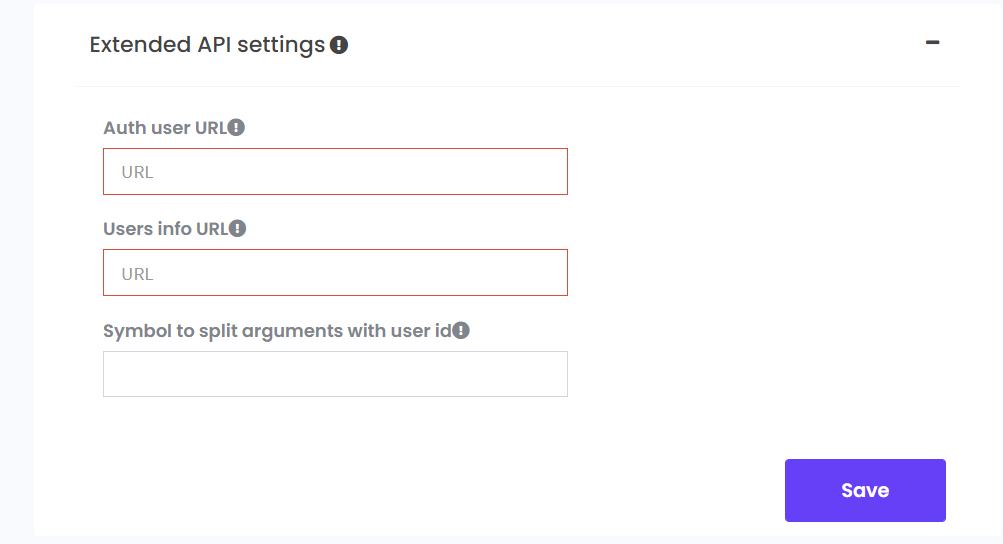
In the third case, if there is no integration with the API at all, then it is necessary to allow users to register in the chat in the chat settings, then the user without authorization will be able to use the chat.