Live chat feature
ImbaChat plugin is a live chat software for website. But the plugin's functions are not limited to chat between users. In this article, we will take a look at the most requested chat feature - a live chat support software.
ImbaChat widget looks like a messenger website plugin in the lower right corner of the screen. Any dialogue can be found in the chat room list. On the same list, users will see a support chat dialog. This is a usual chat room, but on the other end of the chat, there is not the same ordinary user, but a chat support manager.
For chat operators, the online consultant chat support software interface looks different. This is a table with a list of request messages from users, the date and time of the request. You can view the entire conversation without opening the chat window, or you can also open a chat and start a dialogue with the user.
You can create an unlimited number of accounts for live chat operators. In this case, requests from users will come to everyone. When an operator has selected a request to respond to, other operators no longer see the request.
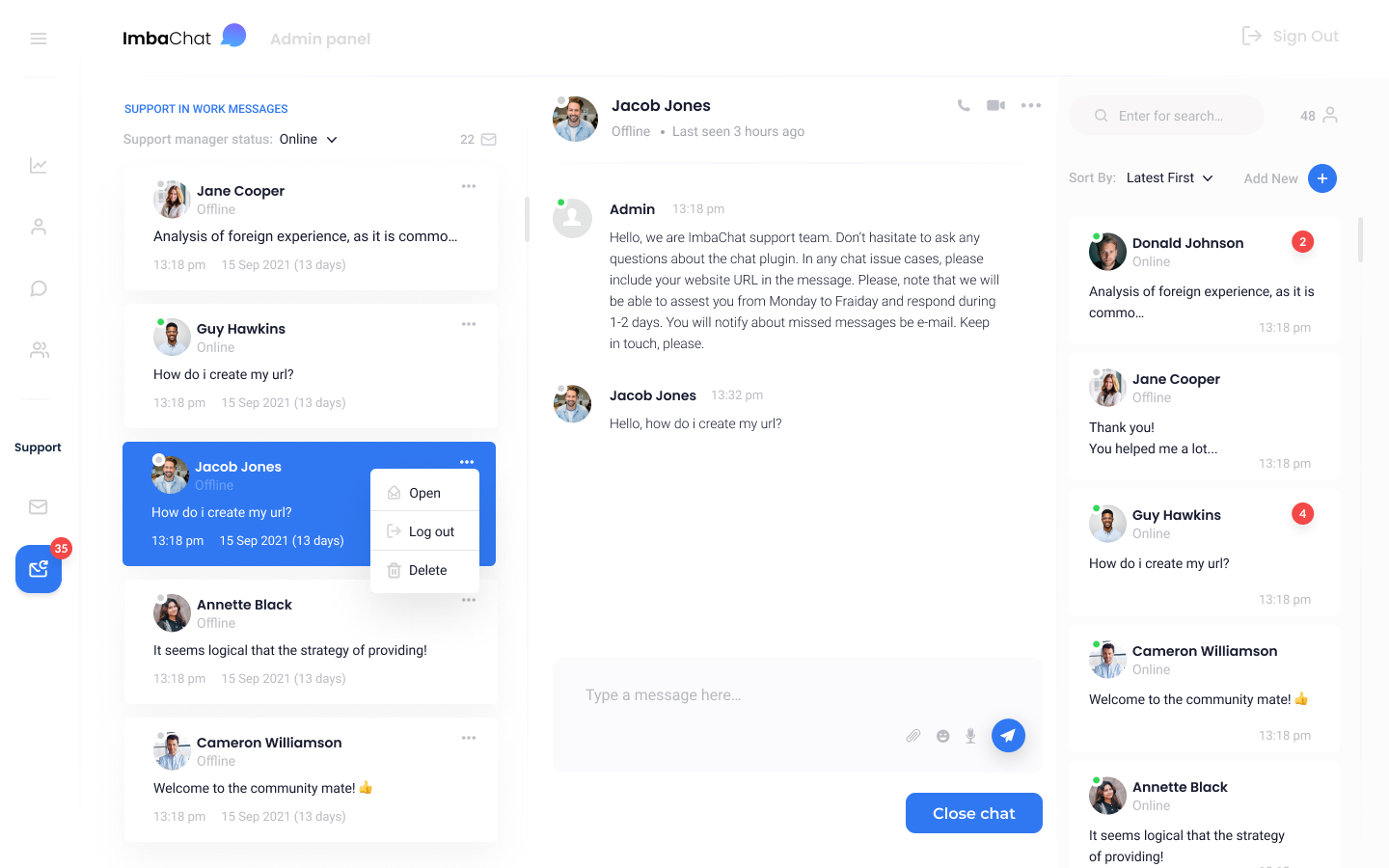
Welcome message
This is the first thing a user sees when they open the live chat tool. In the welcome message, you can inform the user about the order and time of the support operator's response. Also, in this message, you can ask the user in advance to send the necessary information about the problem. So, the manager will be able to help your client faster.
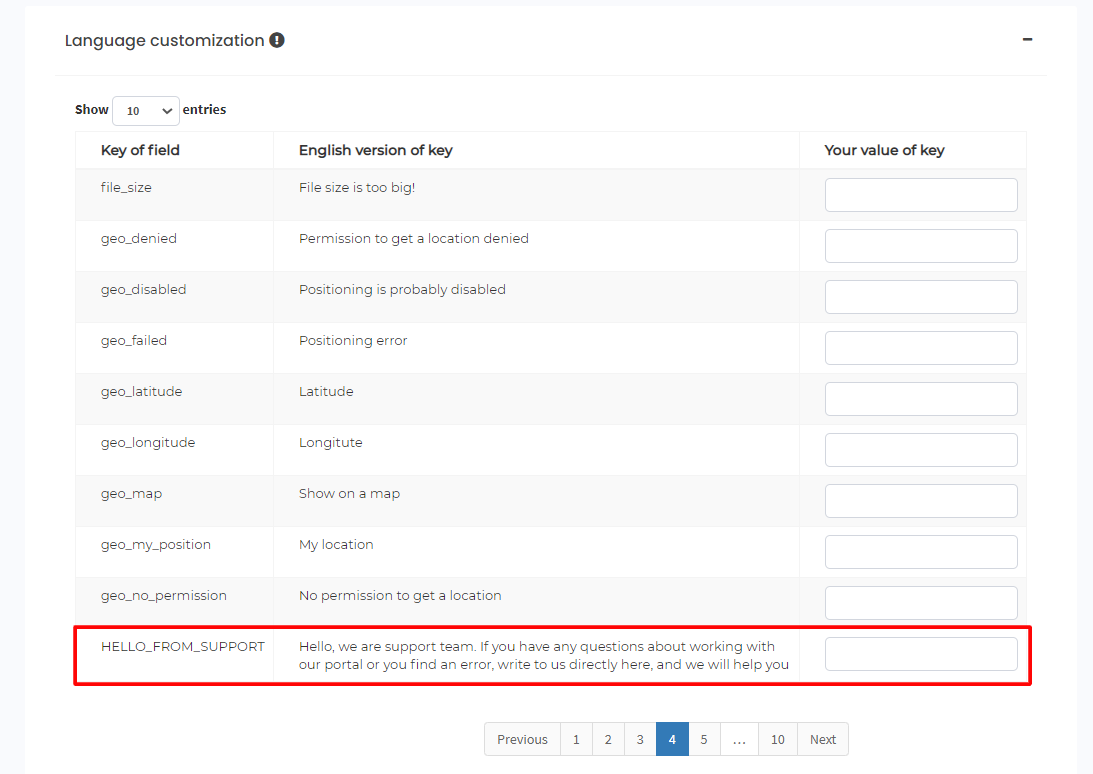
In the chat customization section, you can change this message to your own. The live chat software features are free. You can enable it by adding a new widget on Basic free plan.
